In June of 2008 I built a custom rig with three things in mind:
- Super powerful and not requiring an upgrade for a few years
- Primarily a virtualization rig (hosting HyperV images)
- Stealthy quiet
As a SharePoint developer, I live in virtual machines. After a nice quarter of revenue (note: this was back in Q2 of 2008 :)) and at my wits end of dealing with external USB drives, I finally gave in and said “screw it, you get a healthy budget… go build a rock solid virtualization rig.” Because I worked in a home office primarily, and taught many times online (as I am this week), I needed something virtually silent. So I did a ton of research and built a silent machine that could host many VMs at once. The generic spec’s:
- Two (2) Quad Core Intel XEONs 2.33Ghz (8 cores!)
- 32GB DDR2-800 RAM (via 8x 4GB modules)
- 1.5TB usable fault tolerant space (via 4x 750GB 7200RPM drives RAID 0+1)
To make it silent, I got a awesome case that has 4 big fans with filters and went with passive heat sinks from Thermalright for the two Quad Core XEONs. I’ve been running with this box now for over a year and I can honestly say it’s the FIRST piece of hardware I’m just as happy with as the day I got it 12+ months later.
Go here to read up on the full system, including the parts list.
For a while I was pleased… until I REALLY started to stress the box. I came to find out that the memory was overheating and causing the box to lock up. So I had to get a fan kit from ASUS. Problem was the damn thing was loud… louder than all the other components, but I had to live with it for a reliable system.
Over the last year three other friends have told me they’ve built systems near identical to what I built. One guy found these sick heat sinks for the memory… so I took a look and after his personal testimonial I decided to jump on board as well. Earlier tonight I installed these puppies and after a brutal stress test that lasted a few hours (that always caused the fan-less memory) and they performed great! Check these guys out:
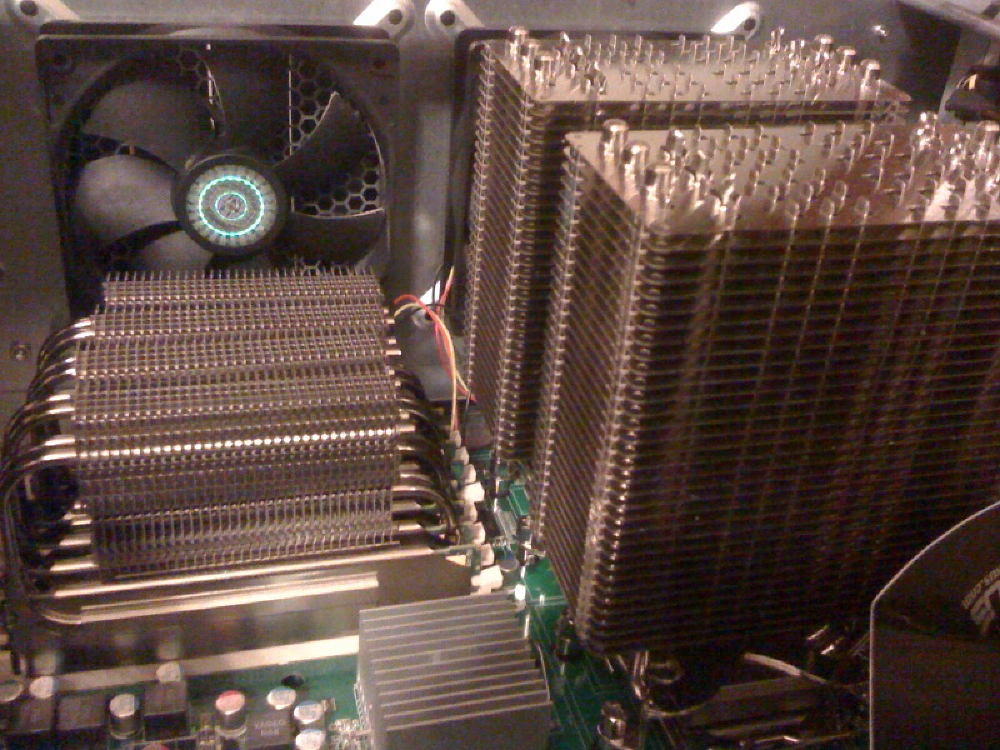
CPU Heatsinks
That’s eight (8) heat sinks on the RAM (next to the CPU heat sink towers!) that are stacked in a high-low fashion to dissipate the heat. The low models have the heat pips coming from the right, the high’s have their pipes coming from the left). These are made by Thermalright (HR-07-H and HR-07-L), the same guys who made my XEON sinks (which you can grab with your hand and feel ZERO heat). Quality product… just hard to find (the guy who told me about them bought the last batch from my vendor… so I had to search and search).
At the time I built out this rig it was a bit pricy: $5,520. Today you can build the exact same system for $3,151 (hard drives are tricky as it looks like they were discontinued. Good thing… I’ve had to warranty call 3 of mine as they’ve failed… but it’s an easy repair… just annoying). Not bad for a kick ass system! Add in the new RAM heat sinks and it’s only about $3,300. Not bad for a rig you get a TON of use out of!