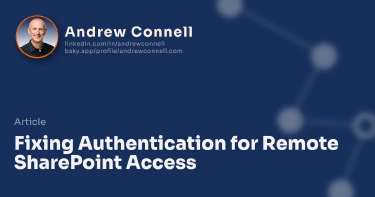
Fixing Authentication for Remote SharePoint Access
A blog post discussing authentication fixes for remote access to SharePoint Online, covering REST/OData, CSOM, Web Services, and WebClient
Email courses
I love using email courses to deliver simple topics, dripped out anywhere from a few days to upwards of 10 days! Here you'll learn about the FREE email courses I've written and published under my company, Voitanos.
On-demand video courses
On-demand video courses are my preferred way to teach. Here you'll learn about the courses I've authored & publish under my company, Voitanos.
Prior to launching Voitanos, I published my video courses through Pluralsight. You can find those courses listed here as well.
All publications & learning resources
From time to time, I create learning resources for clients, including Microsoft. Here you'll learn about all these resources.
This includes articles, books, code samples, tutorials, and Microsoft Learning modules.
About Andrew
Book a 1-on-1 Call
Book a 1:1 call with me to discuss web/cloud developer topics about Microsoft 365, the SharePoint Framework, or Microsoft Teams.
Got a question?
If you've got a question about one of my articles, or a technical question, please read this first.
Contact me
Here you'll see the different ways you can reach out so we can connect!
Here you'll find articles & other useful resources. Enjoy!
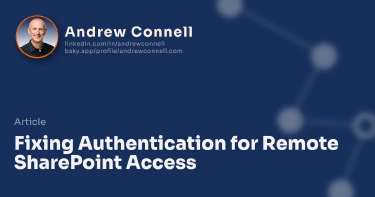
A blog post discussing authentication fixes for remote access to SharePoint Online, covering REST/OData, CSOM, Web Services, and WebClient
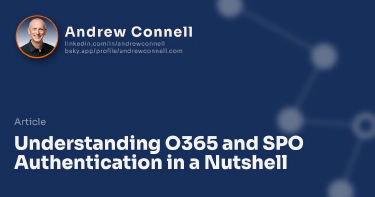
The post is part of a series on O365, SharePoint Online, Windows Azure, and authentication. It explains how authentication works with O365 and SPO.
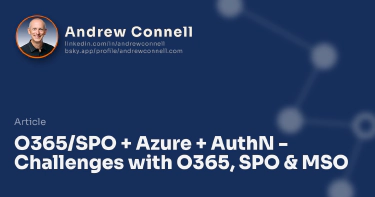
This article explains SharePoint 2010 hosted environments sandbox restrictions, limiting it to client-side communication or BCS for Windows Azure.
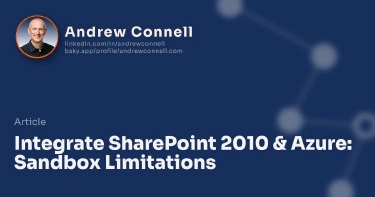
The post is part of a series on integrating SharePoint 2010 and Windows Azure. It discusses the limitations of using the sandbox for custom solutions
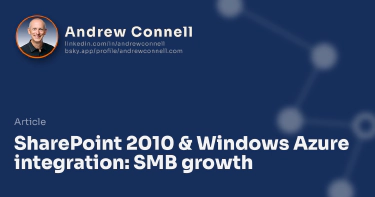
The post is part of a series on integrating SharePoint 2010 and Windows Azure, discussing SharePoint’s growth in small and medium businesses
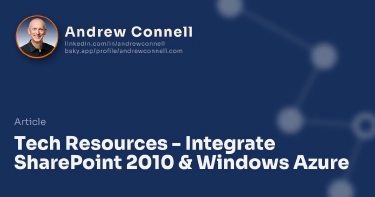
Integrating SharePoint 2010 & Windows Azure: Technical Resources incl. Courses, Books & Windows Azure Developer Center.
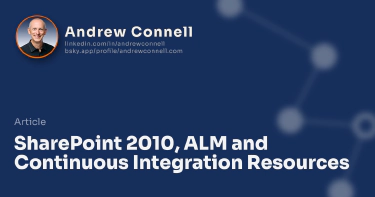
In my SharePoint 2010 dev classes, ALM frequently comes up in our discussions. Chris O’Brien shares his thoughts on continuous integration.

The post talks about getting data from a data source in a Silverlight application using SharePoint and the client-side object model.
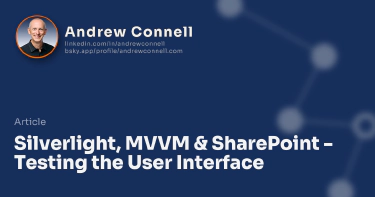
Discover how to test user interfaces in your Silverlight, MVVM, and SharePoint application. This is part of an ongoing series on these topics.
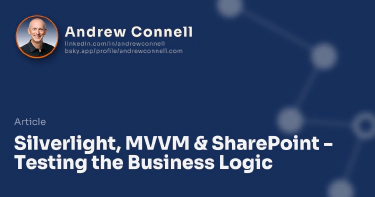
Part of a series on Silverlight, MVVM, and SharePoint, explaining MVVM as a design pattern for separating UI from business logic in XAML apps

I would like to discuss how to handle the appearance and actions of dialogs in the context of Silverlight, MVVM, and SharePoint to make it fully testable.

Discover the powerful features of the MVVM Light Toolkit, including the Messenger class, in this insightful blog post on Silverlight, MVVM, and SharePoint.

Check out my series on Silverlight, MVVM & SharePoint, highlighting Silverlight 4’s cool capability in event handling.
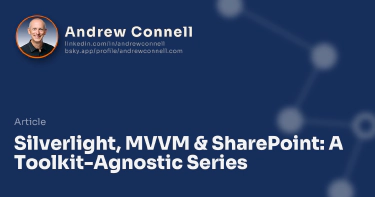
Series on Silverlight, MVVM & SharePoint. Developer prefers to remain toolkit-agnostic. Don’t force a framework on others, stay vanilla as possible
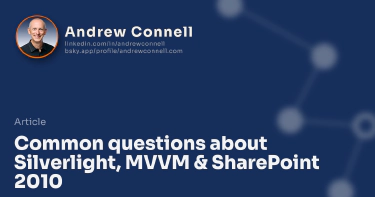
The post is part of a series on Silverlight, MVVM & SharePoint, and discusses the common questions people have regarding this topic.

Explore SharePoint and MVVM challenges and techniques in my upcoming posts, which I’ll neatly summarize in this handy table of contents.
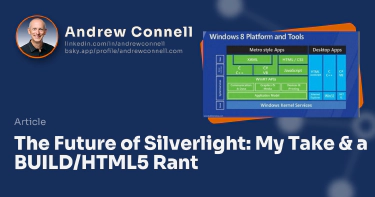
This article discusses confusion around the future of Silverlight following unclear statements by Microsoft execs and developers.

Learn to create portable columns for SharePoint lists with Managed Metadata. Creating columns in the browser or SharePoint Designer 2010 is not portable
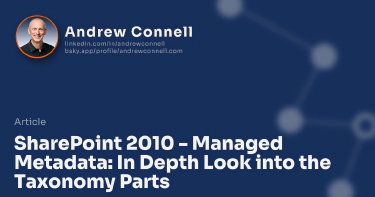
In the last year I’ve done a bunch of research around how Microsoft …
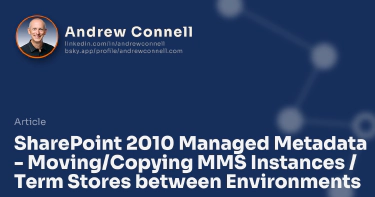
This post will cover how to take a Managed Metadata Service instance (MMS) and either move or copy it from one environment to another!
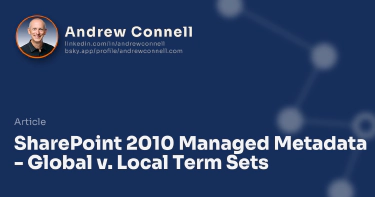
The post discusses global and local term sets in SharePoint 2010 Managed Metadata, as part of a series on the topic
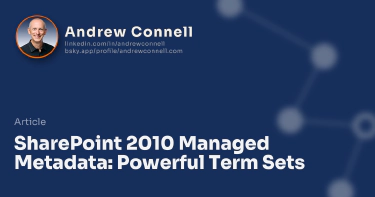
Part of a series on SharePoint 2010 Managed Metadata, discussing the Managed Metadata Service’s powerful term sets feature
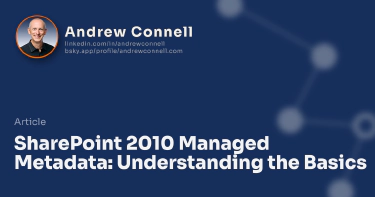
This post is part of a series on SharePoint 2010 Managed Metadata. It explains how metadata is used to categorize and classify content for search
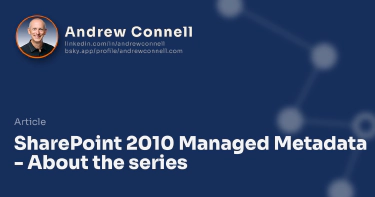
Introducing a new series on Manage Metadata in SharePoint Server 2010! This series explains details about how it works and how you can best leverage it.