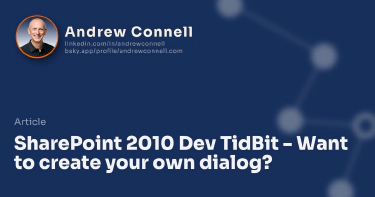
SharePoint 2010 Dev TidBit - Want to create your own dialog?
SharePoint 2010 has a new dialog framework that makes it easy to create a new item in a list. You just need to use JavaScript on an application page
Email courses
I love using email courses to deliver simple topics, dripped out anywhere from a few days to upwards of 10 days! Here you'll learn about the FREE email courses I've written and published under my company, Voitanos.
On-demand video courses
On-demand video courses are my preferred way to teach. Here you'll learn about the courses I've authored & publish under my company, Voitanos.
Prior to launching Voitanos, I published my video courses through Pluralsight. You can find those courses listed here as well.
All publications & learning resources
From time to time, I create learning resources for clients, including Microsoft. Here you'll learn about all these resources.
This includes articles, books, code samples, tutorials, and Microsoft Learning modules.
About Andrew
Book a 1-on-1 Call
Book a 1:1 call with me to discuss web/cloud developer topics about Microsoft 365, the SharePoint Framework, or Microsoft Teams.
Got a question?
If you've got a question about one of my articles, or a technical question, please read this first.
Contact me
Here you'll see the different ways you can reach out so we can connect!
Here you'll find articles & other useful resources. Enjoy!
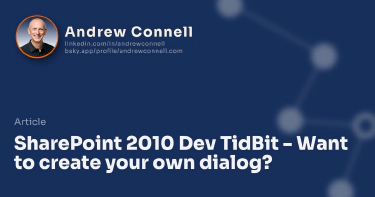
SharePoint 2010 has a new dialog framework that makes it easy to create a new item in a list. You just need to use JavaScript on an application page
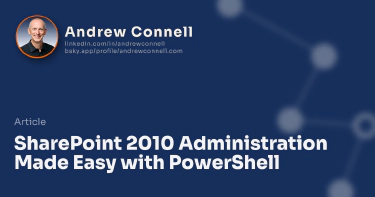
The article highlights that SharePoint 2010 administration is mainly done through PowerShell and finding the right cmdlet can be challenging
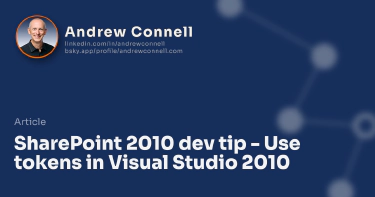
Visual Studio 2010 simplifies SharePoint 2007 development by replacing manual strong name entries with tokens for easy project builds in application pages.

Critical Path Trainings guide simplifies the set up process for SharePoint Server 2010 Beta 2, incl. Windows Server, SQL Server, Office & Visual Studio.
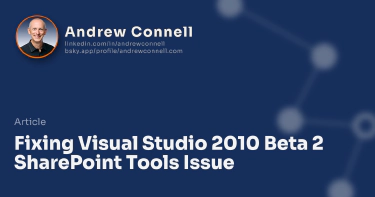
Encountered an issue while using Visual Studio 2010 Beta 2 SharePoint tools for SharePoint 2010 code samples? Check out the author’s helpful solution.
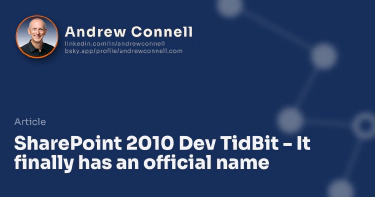
The official name for a SharePoint nested location is yet to be announced, but developers are seeing some indication of it
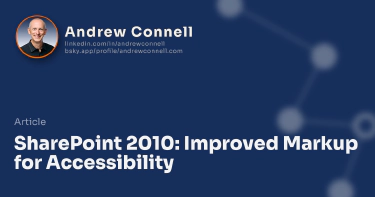
SharePoint 2010 will generate WCAG 2.0 AA compliant markup after customer feedback on SharePoint 2007s non-compliant markup. It also generates XHTML 2.
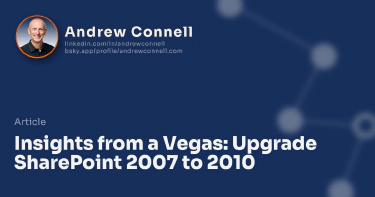
I presented at a SharePoint conf on upgrading a 2007 site to 2010, including a process for adding a master page to maintain consistency.
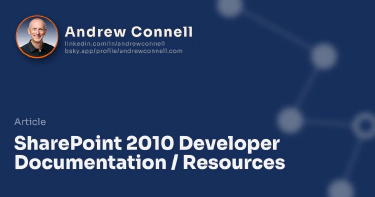
MSDN launched a SharePoint 2010 Beta Developer Center, providing early access to developer documentation before the public beta release

SharePoint 2010’s move to service applications has potential for an internal cloud. Learn at a session on creating custom service apps at a conference
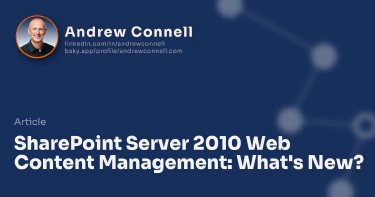
Learn what’s new in Web Content Management in SharePoint Server 2010 in this series. This post highlights a few things such as Silverlight and ribbon
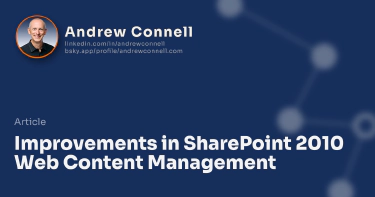
Learn about the top improvements in Web Content Management (WCM) with SharePoint Server 2010, including authoring, CQWP, content deployment, and more.

In article, I’ll cover what’s important to take note of the things that changed around and under WCM that directly impact it in a positive way.
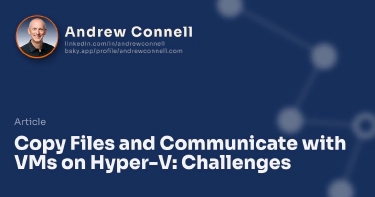
Hyper-V users face challenges copying files and communicate between guest VMs and host machines, unlike simpler processes in VirtualPC and VMWare Workstation.
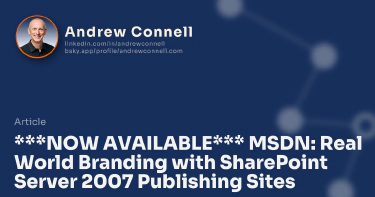
Microsoft published an article I wrote for them: Real World Branding with SharePoint Server 2007 Publishing Sites.

WROX just published a chapter ‘Developing Publishing Sites the smart and structured way’ form our ‘Real World SharePoint 2007’ book for free to TechNet.
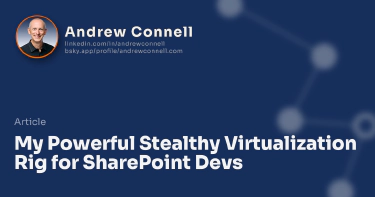
In 2008, a SharePoint developer built a custom virtualization rig for hosting HyperV images, prioritizing power, longevity and quietness.
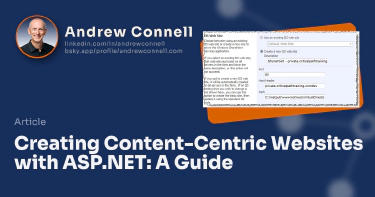
Author outlines typical steps for creating content-centric websites with ASP.NET and Microsoft tools, including custom layouts and workflows.
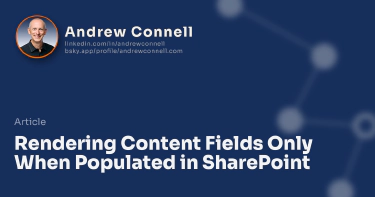
Learn how to hide or not render anything on a page when a content field is empty. Follow my experience implementing this with SharePoint.
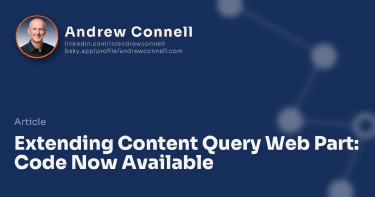
I presented my Extending Content Query Web Part session at TechEd 2009, introducing solution to aggregate data in SharePoint. Code available.
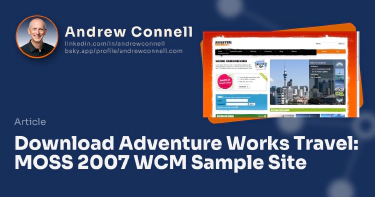
Adventure Works Travel is a sample MOSS 2007 WCM site that Microsoft had a partner develop. You can now download it to use for your own demos
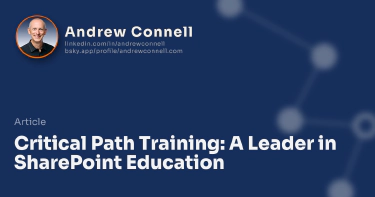
Critical Path Training, a new joint venture between two industry leaders, has been announced to create the leading SharePoint education company.
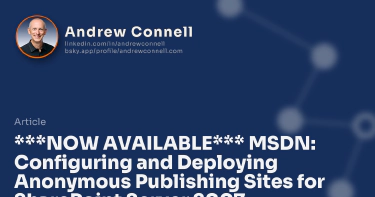
Microsoft recently published an article I wrote for them: Configuring and Deploying Anonymous Publishing Sites for SharePoint Server 2007
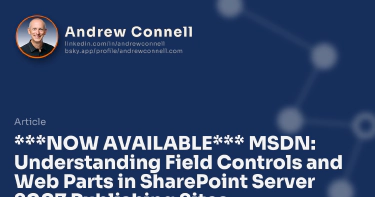
Microsoft published an article I recently wrote for them: Understanding Field Controls and Web Parts in SharePoint Server 2007 Publishing Sites.