
Creating custom SharePoint timer jobs... part deux
The post clarifies how to create custom timer jobs in SharePoint, providing a new article with a Visual Studio project, source, and WSP file.
Email courses
I love using email courses to deliver simple topics, dripped out anywhere from a few days to upwards of 10 days! Here you'll learn about the FREE email courses I've written and published under my company, Voitanos.
On-demand video courses
On-demand video courses are my preferred way to teach. Here you'll learn about the courses I've authored & publish under my company, Voitanos.
Prior to launching Voitanos, I published my video courses through Pluralsight. You can find those courses listed here as well.
All publications & learning resources
From time to time, I create learning resources for clients, including Microsoft. Here you'll learn about all these resources.
This includes articles, books, code samples, tutorials, and Microsoft Learning modules.
About Andrew
Book a 1-on-1 Call
Book a 1:1 call with me to discuss web/cloud developer topics about Microsoft 365, the SharePoint Framework, or Microsoft Teams.
Got a question?
If you've got a question about one of my articles, or a technical question, please read this first.
Contact me
Here you'll see the different ways you can reach out so we can connect!
Here you'll find articles & other useful resources. Enjoy!

The post clarifies how to create custom timer jobs in SharePoint, providing a new article with a Visual Studio project, source, and WSP file.
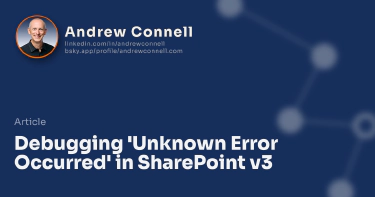
SharePoint v3 developers often face Unknown error occurred message. Inspect web page source to get more details for debugging.
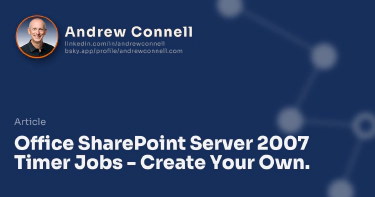
In this article, I want to share how you can create a custom timer job for your SharePoint environments. This is a super useful tool.
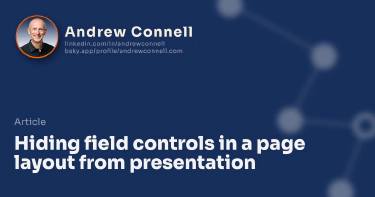
Learn how you can use EditModePanel server control in SharePoint Server to show field controls in edit mode only with no custom code required.
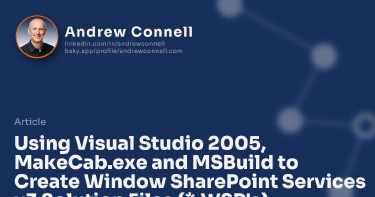
In this post, I’ll explain how to create WSP’s in Visual Studio 2005 with MakeCab.exe and MSBuild… something VS2005 can’t do by default.
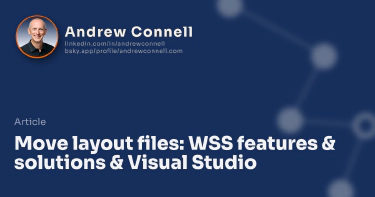
In my latest post, I highly recommend using WSS features and solutions to move layout files, and I explain how to build them using Visual Studio. Check it out.
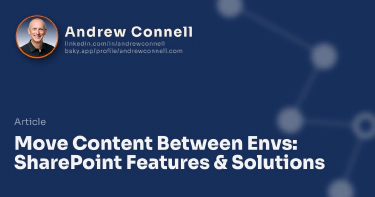
In response to a frequently asked question, the answer is to use SharePoint Features & Solutions to move content between development and other environments.
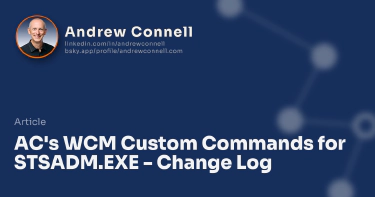
This page contains a complete log of all additions and updates to [AC’s WCM Custom Commands for STSADM.EXE.
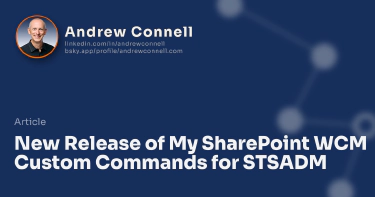
Learn about the recent release of my WCM Custom Commands to help you manage your SharePoint Server 2007 WCM Publishing sites.
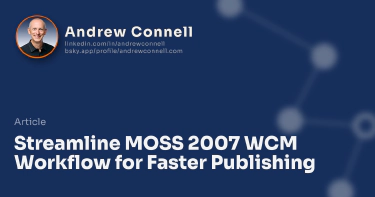
The post discusses the tedious process of checking-in, approving, and publishing numerous items in MOSS 2007 WCM and offers a solution.
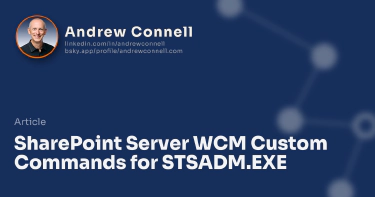
Enhance your SharePoint with custom STSADM commands by Andrew Connell. Streamline admin tasks and extend functionality for a robust MOSS 2007 experience.
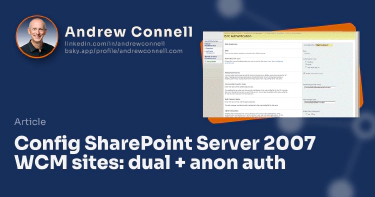
In this article, learn how you can configure a SharePoint Server 2007 WCM site for dual authentication & to support anonymous access.
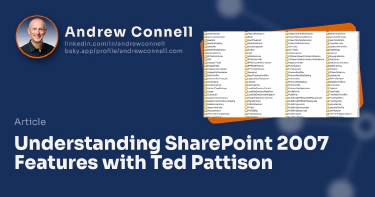
The post recommends Ted Pattison’s article on understanding MOSS 2007 Features, and shares other resources on SharePoint Features.
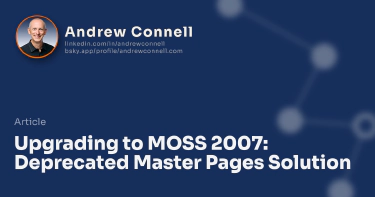
The post discusses a problem with deprecated master pages when upgrading to MOSS 2007 Beta 2 Technical Refresh, and offers a solution.
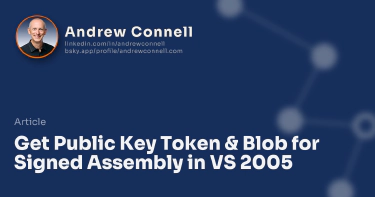
The text describes a new way for Web Part developers to obtain the public key token and blob for a signed assembly using Visual Studio 2005.
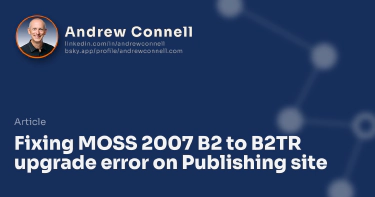
I explain the root of an issue and offer a fix for an error that may occur when upgrading a MOSS 2007 B2 Publishing site to B2TR.
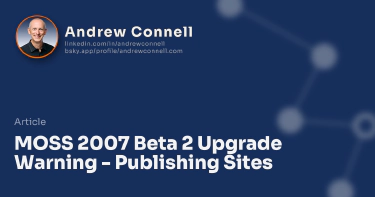
A warning to creators of Publishing sites in MOSS 2007 Beta 2: an upgrade to B2TR will break the site, requiring deletion and recreation.
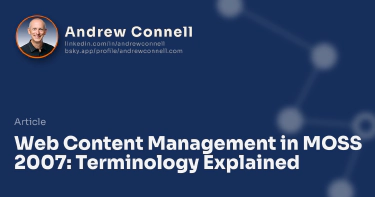
A article aims to clarify the terms related to Web Content Management in MOSS 2007, including WSS v3, MOSS 2007, and SharePoint Server.
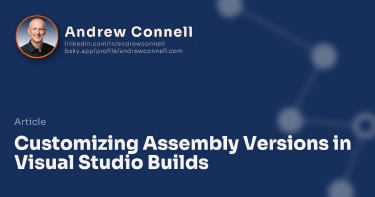
I discuss my issues with Visual Studio’s lack of in customizing version numbers during build. I prefer using a Major.Minor.BuildDate.Revision format.

MCMS 2002 Knowledge Base: 5 Fixes for Authoring Error Messages, Import Failure, Render Error, Attachment Storage, & Web Site Import Issues
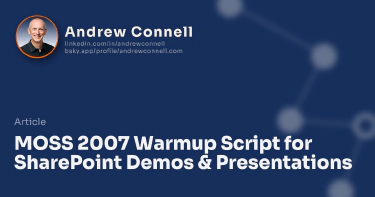
Joel Oleson shared MOSS 2007 warm-up scripts to compile SharePoint pages & warm-up admin interfaces for demos/presentations.

Discover my first-hand experience with the frustrating Site Manager site deployment UI for CMS developers. I share my story of how I resolved a major issue.
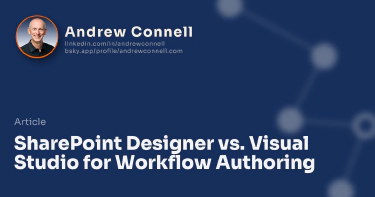
At JAXDUG, McNamee discussed MOSS and Office System goals. Interest sparked in SharePoint Designers workflow authoring. Upcoming comparison with Visual Studio.
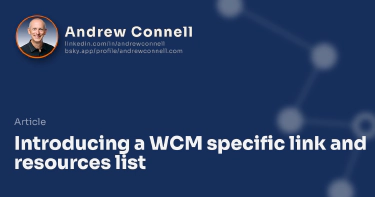
The article discusses how Web Content Management (WCM) has been overshadowed by MOSS in SharePoint, and explains how it is built on WSS and ASP