Last week I got a call from the local Apple store that my replacement MBP was in. This was to replace my lemon MBP where the keyboard & trackpad kept dying on me. Finally they caved and cried uncle giving me a brand new machine. Cool thing is that this is one of the Penryn based models that gives me multitouch on the trackpad (ala zoom via pinching the trackpad) and a motherboard that can handle 8GB (albeit not officially).
This time I elected to pave the machine the moment I got it. Went with a small 50GB partition for Leopard, 100GB partition for Vista x64 and the remaining 35GB for Windows 2008 x64.
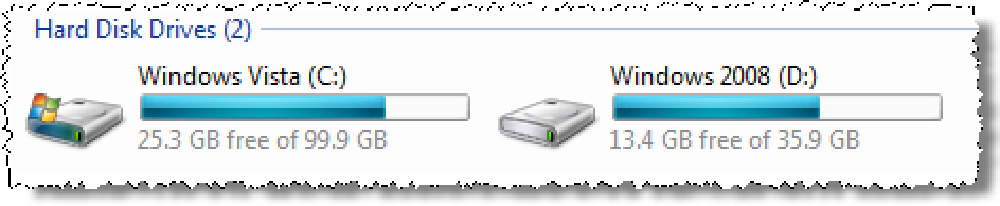
OS Drives
Yeah… that’s right… I cut over to Vista x64 to see all my RAM. I only had one app that gave me fits and that’s a printer driver that acts as a fax machine for me. It’s unfortunate, but not a terribly big deal.
The other big change was to follow Spence’s steps to set up triple boot. Now I can have Windows Server 2008 x64 running off the bare metal. I only expect to use this for presentations and demos. Only trouble I had here was getting Bluetooth to work. Spence talks about it on his blog, but it didn’t work for me (the part where you add the three unknown devices). Thankfully a comment on Gil’s blog post by “Chris” explains what worked for him, so I tried it and it worked for me (scroll down to a post on 7/72008 @ 10:38p).
Now… if only the WHS PP1 would release so I could add my new install to my WHS for backup!