Latest SharePoint Framework (SPFx) topics
All the latest SharePoint Framework (SPFx) pages on this site.
The SharePoint Framework is the latest development model for customizing and extending SharePoint. The SharePoint Framework (SPFx) is a page and web part model that provides full support for client-side SharePoint development, easy integration with SharePoint data, and extending Microsoft Teams. With the SharePoint Framework, you can use modern web technologies and tools in your preferred development environment to build productive experiences and apps that are responsive and mobile-ready.
- Published on
Blog: SharePoint Framework v1.12.1 - What’s in the latest Update of SPFx?
In this post, I’ll summarize what you can find, and share some additional details I found after spending some time picking apart this latest release of SPFx.- Published on
Blog: hTWOo: A Microsoft Fluent Design pure HTML & CSS Implementation
hTWOo is a pure HTML & CSS implementation of Microsoft’s Fluent Design, without the baggage & headaches of Office UI Fabric or Fluent UI.- Published on
Blog: Microsoft 365 MS-600 Exam Prep Course Refreshed - New content, resources, & introducing practice test questions!
I’m excited to announce what’s in the latest refresh of my MS-600 exam prep course! New content, over 300 practice test questions and more!- Published on
Blog: SharePoint Framework v1.12 Deprecated!!! (+ how to roll back)
Just five (5) days after the release of SPFx v1.12, Microsoft deprecated and pulled it. In this post I’ll explain why, and how you can roll back your environment and projects if you were an early adopter.- Published on
Blog: SharePoint Framework v1.12 - What’s in the latest Update of SPFx?
In this post, I’ll summarize what you can find, and share some additional details I found after spending some time picking apart this latest release of SPFx.- Published on
Blog: Use Different Versions of TypeScript in SPFx projects
SharePoint Framework (SPFx) projects are written in TypeScript. For a while, developers were stuck using the version of TypeScript specified by Microsoft with each SPFx release. In the SPFx v1.8 release, the version of TypeScript was decoupled from the project so that now you can use any version you like, provided there’s a supported option. In this post, I’ll explain how this works, what versions of TypeScript you can use and how to implement it in your project.- Published on
Blog: State of SharePoint Client Side Development | December 2020
As we near the end of 2020, I wanted to take a look at where we are with respect to the State of SharePoint Client-Side Development. In this post, I’ll give you an update on where we are with popular frameworks and tools developers use in the client-side SharePoint development world.- Published on
Blog: Announcing our upcoming course: MS-600 Exam Prep | Building apps with Microsoft 365 Core Services
In early September 2017, I announced Voitanos’ first course to be published. A little over three years later, I’m excited to share with you today the news on my next course that’s currently in the works!- Published on
Publication: Microsoft Learning: Introduction to customizing and extending SharePoint
SharePoint is an extensible platform you can customize and extend with the SharePoint Framework and multiple APIs available to developers. In this module, developers learn what customizations and extensibility points are available to them with the SharePoint Framework, and determine if it’s right for you.- Published on
Blog: How does the SharePoint Framework (SPFx) work?
Have you ever wanted to know how the SharePoint Framework works? How do your components get added to the page? What’s with that extra manifest file? In this post, I’ll answer all those questions!- Published on
Blog: Who and Where can the SharePoint Framework (SPFx) be used?
When evaluating the SharePoint Framework, you need to determine not just what you can do, but if your SharePoint environment supports specific customizations and where you can apply those customizations.- Published on
Blog: When did Microsoft introduce (and release) the SharePoint Framework (SPFx)?
How long has the SharePoint Framework been around? When was it first released? What were some of the major milestones in the history of the SPFx? It’s all here!- Published on
Blog: Why did Microsoft create the SharePoint Framework (SPFx)?
As SharePoint evolved over time into the product we have today, Microsoft iterated over development models until they found one that worked for both developers & Microsoft alike.- Published on
Blog: What is the SharePoint Framework (SPFx)?
Ever wondered what the SharePoint Framework is? Ever asked yourself “what can I build with the SharePoint Framework?” You’re in luck because that’s what this comprehensive article answers! This article assumes you don’t have to have any prior knowledge or experience with the SharePoint Framework.- Published on
Blog: SharePoint Framework Five "W"s & 1 "H" Answered - Overview
This post introduces our post series “SharePoint Framework Five Ws Answered”. In this series, Andrew Connell answers the classic “five-W” questions developers have for the SharePoint Framework: what, why, when, who, where and how.- Published on
Publication: RETIRED - Microsoft 365 Certified Developer Associate MS-600 Exam Prep
In this course, another by me at Voitanos, you’ll get prepared to pass the MS-600 exam, the only Microsoft 365: Developer Associate certification prerequisite - includes 300+ practice questions!- Published on
Blog: SPFest Virtual SharePoint Framework Workshop September 2020
I’ve been working with the great folks at SharePoint Fest to put together a virtual workshop solution! Are you a SharePoint Framework developer? If you’re looking to level-up your SharePoint Framework skills for the enterprise, this workshop is for you!- Published on
Blog: SharePoint Framework Summer 2020 Wish List
It’s that time again! Time for another installment of our SharePoint Framework summer 2020 wish list! What’s on your list?- Published on
Blog: Mastering SharePoint Framework Content Complete (preview pricing expires July 1)
Today marks a big milestone. Sprint 19 is complete and published - it contains the final two chapters published in my Mastering the SharePoint Framework Ultimate bundle!
The first of these chapters, Sharing Code between SharePoint Framework Solutions, explains and demonstrates how to use either SPFx library components or npm packages to share code across SPFx projects. The other chapter, Property Panes for Client-Side Web Parts: Create Property Controls, demonstrates how to create custom property pane controls for web part projects.
- Published on
Blog: NOW AVAILABLE: Mastering SharePoint Framework Continuous Monitoring Azure Application Insights Chapter Published
Today I published a new chapter to the Ultimate bundle of my Mastering the SharePoint Framework course. This new chapter, DevOps: Monitoring & Telemetry with Azure Application Insights, is immediately available to all existing Ultimate bundle subscribers!
Info: DevOps: Monitoring & Telemetry with Azure Application InsightsDevelopment teams and organizations are always looking for ways to automate, streamline, and improve processes related to building software. SharePoint Framework development teams are no different. This process usually brings together development and operations, commonly called DevOps, to continually provide value to customers. DevOps is comprised of multiple practices and components. One aspect of DevOps is continuous monitoring.
- Published on
Blog: NOW AVAILABLE: Mastering the SharePoint Framework - CI/CD with GitHub Actions & Azure Pipelines for SPFx projects chapter
Yesterday I published a new chapter to the Ultimate bundle of my Mastering the SharePoint Framework course. This new chapter, DevOps: CI/CD with GitHub Actions & Azure Pipelines, is immediately available to all existing Ultimate bundle subscribers!
Info|: DevOps: CI/CD with GitHub Actions & Azure PipelinesDevelopment teams and organizations are always looking for ways to automate, streamline, and improve processes related to building software. SharePoint Framework development teams are no different. This process usually brings together development and operations, commonly called DevOps, to continually provide value to customers. DevOps is comprised of multiple practices and components. One aspect of DevOps is continuous integration (CI) and continuous delivery (CD).
- Published on
Blog: Get Microsoft 365 Developer Certified - FREE webinar series!
On Wednesday, April 22, I presented the webinar Get Certified! Overview of the MS-600 exam & Microsoft 365 Developer Associate Certification with Rencore & Waldek Mastykarz. Rencore has posted the recording of the webinar as well as a link to the slides if you weren’t able to join us live or you want to re-watch it. Click here to access the recording.
In that webinar I hinted there was more coming - I’m excited to share with you a new webinar series I hosted in May 2020, and all the recordings are available now!
- Published on
Blog: Join me for SharePoint Framework Mini Summit, a FREE online event and May the 4th be with you!
After years of galactic chaos, SharePoint developers have finally realized the importance of building their SharePoint solutions with SPFx. With the Force awakened, the SharePoint community seeks solace with their PnP masters! Join me on May 4th with Elio Struyf, Waldek Mastykarz, and Vesa Juvonen, for a 3.5 hour SharePoint Framework mini-summit and May the 4th be with you!- Published on
Blog: Join me, April 22, 2020, and learn about the Microsoft 365 Developer Associate certification and MS-600 exam
Join me in a webinar on April 22, 2020 and learn about the MS-600 exam you need to pass to achieve the Microsoft 365 Developer Associate certification. I’ll discuss what topics you need to have experience in and how you can best get yourself prepared to take and pass the MS-600 exam.- Published on
Publication: Microsoft Learning: Deploy SharePoint Framework components to production
This module will address the topic of deploying your SharePoint Framework customizations to production environments.- Published on
Blog: Update to my Azure Pipelines Templates for SPFx Projects (v1.3.0)
I’ve updated our Azure Pipelines Templates for SharePoint Framework projects earlier today. This release, v1.3.0, includes a few improvements and updates.
These updates are packed into two releases, v1.2 & v1.3. They are broken up so if you aren’t interested in v1.3, you can configure your pipeline to use just the 1.2 release which includes a specific fix / enhancement.
What’s new
The two releases include three updates & two minor changes to the project. If you want to use the latest version of the templates in your pipelines, just reference the repo as you’ve done in the past. This will default to the master branch.
- Published on
Blog: Learn the SharePoint Framework with me at the SharePoint Conference 2019
I’m looking forward to the premiere Microsoft SharePoint Conference 2019 in Las Vegas, May 19-24, 2019, at the MGM Grand. Like the previous one in May 2018, I’m excited to head back and present a pair of sessions as well as bring my full day workshop for developers back!
With over 200 sessions covering all sorts of SharePoint topics giving you all things you need to adopt, build and manage SharePoint Online… what more could you want? You want more? If that is not enough there are even three days of workshops… over 20 of them… with even more deep dives into SharePoint, PowerBI, PowerApps, OneDrive and more.
- Published on
Blog: SharePoint Framework State of the Union (Fall 2019) from Microsoft Ignite 2019
In this article, I summarize the state of the union for the SharePoint Framework (SPFx) & include what we leared at the recent Microsoft Ignite conference.- Published on
Blog: Microsoft Ignite 2018: A Recap of Sessions and Presentations
I recently attended more Microsoft Ignite sessions this year than previous 4 combined, presents on SharePoint Framework and records interviews- Published on
Blog: SharePoint 2016, 2019 & SharePoint Online: Which Version of the SharePoint Framework Should You Install?
Customers can leverage the SharePoint Framework (SPFx) in any of the modern or recent SharePoint versions. This includes SharePoint Online & SharePoint on-premises versions SharePoint Server 2016 & SharePoint Server 2019. To build a SPFx project, you use the Yeoman generator for the SharePoint Framework to create your project and get started. But there seems to be some confusion on which version you should install depending on your target SharePoint environment. Let’s clear this up, once and for all.
- Published on
Blog: Jest Preset Update October 2019
Late last year I published a few Jest presets to simplify adding automated testing to your SharePoint Framework (SPFx) projects. These are complete with example tests including testing the rendering of components, testing async functions using promises or callbacks and even simulating user events. You can learn more about the presets in the original post, Enable Jest testing of SharePoint Framework Projects in One Simple Step. In this post, I want to share some updates to the presets that have been published.
- Published on
Blog: Dealing with Undefined 'this' in React Event Handlers in a Performant Way
When I’m teaching React to developers, one thing that comes up often is dealing with a common error. But here’s the interesting thing: it’s not running into the error that comes up all the time, its how to deal with it that surprises them. I’ve always wanted to have something to point to that the scenario & why one option is better than others, even though there are plenty of ways to address the issue. That’s what this post is!
- Published on
Blog: Automate Building, Testing and Deploying SharePoint Framework Projects with Azure Pipelines in Four Steps
In just four simple steps, this post will show you how to automate the build, test & deployment to SharePoint Online of any SharePoint Framework project using Azure Pipelines. I guarantee you can have it done before your coffee is ready! Seriously… go get the pot going and come back to this post.
DevOps is all the rage these days. Developers throw it in resumes left and right & the recruiters are always searching for someone who can check that box. But what’s funny is like every other hot term these days, people use the term for everything.
- Published on
Publication: Mastering the SharePoint Framework: On-Demand Video Course for Developers
This is my first course self-published under my company Voitanos! Choose between three course bundles, including the entirely free STARTER bundle!- Published on
Blog: SharePoint Framework Summer 2019 Wish List
I originally intended to write this post mid-summer, but just never happened. Thankfully my wish list hasn’t changed for the SharePoint Framework (SPFx) since the spring of this year… wait, maybe that isn’t a good thing?- Published on
Blog: The Good, Bad & the Ugly: Using Angular Elements with the SharePoint Framework
In this series, I showed you how to build custom elements, a native web technology supported natively by most browsers (except you Edge & IE…) and presented two options for how you can go about it. One option involves using one big project with the SharePoint Framework & Angular in it while the other utilizes two projects to mitigate the downsides of the one-project approach. So, you can now use Angular in SharePoint Framework projects and this is made possible by Angular Elements which was introduced in Angular v6 back in May 2017. Sweet! We’ve got the “can you do it” question answered! But, should you do it? There are always tradeoffs when picking a web framework for your next project and using one with the SharePoint Framework is no different. Let’s take a step back and look at the whole picture. Only then can you decide if it makes sense for you.- Published on
Blog: Using Angular Elements in SharePoint Framework Projects
This has been a long time coming and many of you Angular developers who also work with the SharePoint Framework may have given up by now and switched to React, but for those of you who have been holding out, Angular is finally a viable option for SPFx development even with a few drawbacks.- Published on
Blog: Leveraging the Webpack Define Plugin in SPFx Projects
Here’s a post that teaches you a technique that you can start leveraging in your SharePoint Framework (SPFx) projects right away! You know those projects where you have certain values you use in development or testing while others that you use in production? This would include things like different account or IDs used for telemetry services, different endpoints to sample or production data that you’re interacting with in your project.
- Published on
Blog: JavaScript + SharePoint Framework Summer Camp Calls - July 3 & July 18, 2019!
Microsoft regularly hosts three different community calls under the SharePoint PnP program on various topics. You can learn all about these from the community page in the SharePoint docs at SharePoint Development > Community > Community Calls.
These calls are always recorded and published to the SharePoint PnP YouTube channel. However, during the month of July 2019 schedules are getting a bit out of control with various vacations where no one from the Microsoft side can host the calls and start the recordings. So, they are taking the month of July 2019 off.
- Published on
Blog: SharePoint Framework v1.8.2 (and v1.8.1) - What's in the latest Update(s) of SPFx?
Earlier this week, on Tuesday, May 7, 2019, Microsoft released v1.8.2 of the SharePoint Framework (SPFx). A little over a month ago, I wrote about the v1.8.0 release. Since then we had another minor release (v1.8.1.md) released on April 16, 2019.
In this post, I’ll summarize what you can find, and share some additional details I found after spending some time picking apart the last two minor releases.
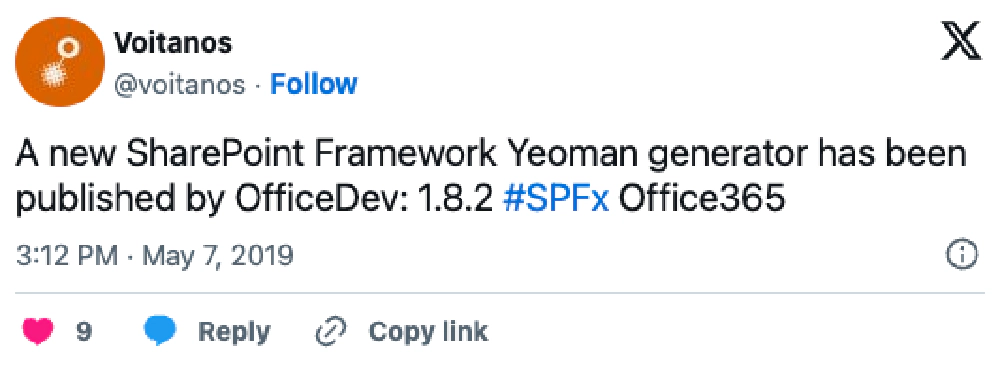
First, Explaining a little Snafu in v1.8.0 & v1.8.1
Before I get going, let me explain a snafu that happened in the last few versions. SPFx provides a way to use GA features & features only available under developer preview. The way they do this is by using different packages that include
--plusbetain the name of the npm package & modifying what objects exposed in the TypeScript type declaration files.- Published on
Blog: Mastering the SharePoint Framework - Sprint 16 adds SPFx with Teams, SPA's and Tons of Updates
I’m excited to share this latest update to my course, Mastering the SharePoint Framework for developers. This update, packaged as sprint 16, includes one new chapter and a LOT of updates. When I originally planned out sprint 16, I intended to record a lot of new content. However when the SPFx v1.8.0 release came out there were enough changes to SPFx that I decided to go back and update the course, including adding some new lessons, completely re-recording existing lessons and updating quite a few lessons (both video & notes).- Published on
Publication: Microsoft Learning: Work with SharePoint Content using the SharePoint Framework
This module will introduce you to working with SharePoint content in SharePoint Framework projects. You’ll learn about the SharePoint REST API, do CRUD operations with SharePoint data, the local workbench, and creating mock data in SharePoint Framework.- Published on
Blog: SharePoint Framework v1.8.0 - What's in this SPFx drop?
On Thursday, March 14, 2019, Microsoft released v1.8.0 of the SharePoint Framework (SPFx). This release is packed with many features that were previously in developer preview to the Generally Available (GA) milestone. However, there are some subtle updates that developers have been asking for. In this post, I’ll summarize some of what you can find, but also share some details I found after spending some time with the v1.8.0 release, kicking the tires and finding a few resolutions to issues.- Published on
Blog: Leverage Custom Permissions in Microsoft Entra ID Applications
In my last post, Securing an Azure Function App with Microsoft Entra ID - Works with SharePoint Framework!, I showed how you can secure a REST API deployed as an Azure Function App using Microsoft Entra ID. This comes in quite handy when you want to secure some custom server-side business logic that’’s called from a SharePoint Framework (SPFx) client-side solution. The SPFx docs show how to use APIs with permissions to the Microsoft Graph. This post will explain how to add custom permissions to the AzureAD application that is used to secure your Azure Function.- Published on
Blog: Securing an Azure Function App with Microsoft Entra ID - Works with SharePoint Framework!
I recently published a new chapter in my Mastering the SharePoint Framework on-demand course for developers that included a section that showed how to call a REST API deployed using an Azure Function App and secured with Microsoft Entra ID from the SharePoint Framework. When I was working on this chapter, it felt like the process of configuring an Azure Function App to be secured with Microsoft Entra ID was harder and more complex than it should have been. Specifically, some of the things you do aren’t explained as well… so I decided to blog about it here!- Published on
Blog: Beware of Declarative Permissions in SharePoint Framework Projects
Developers can declare permissions in SharePoint Framework projects, but it isn’t a good idea. In this article I explain why and suggest a better approach.- Published on
Blog: Mastering the SharePoint Framework Sprint 13 Published with over 3hrs of Microsoft Graph & Microsoft Entra ID Lessons!
I’m excited to share this latest update to my course, Mastering the SharePoint Framework for developers. Today’s update, packaged as sprint 13, includes two new chapters and a few updates… and it’s a huge release… the biggest yet adding over 3 hours of new content!
Sprint 13 also marks a milestone: the Fundamentals Bundle of the course is now content complete! This means all planned chapters are now published. I will continue to make edits to existing chapters updating content when circumstances warrant, but at this time no new chapters or lessons are planned.
- Published on
Publication: Microsoft Learning: Leverage Microsoft Graph & third-party APIs
This module introduces you to using external APIs in your SharePoint Framework projects. SharePoint Framework projects can incorporate data from anonymous APIs, those REST APIs secured with Microsoft Entra ID, and Microsoft Graph.- Published on
Blog: Enable Jest testing of SharePoint Framework projects in one simple step
Setting up projects to use Jest, especially to test the rendering of your ReactJS SharePoint Framework projects & use the popular tool Enzyme for testing rendering, isn’t a trivial task, until now!- Published on
Blog: Testing SPFx Projects Efficiently with Minimal Distractions: Wallaby.js
You know what I don’t like about automated tests? Most of the time, we don’t automate them, we just instrument them. We write our tests and then open a console window to run them periodically. Maybe we set up a watcher to automatically rerun them when either a test or the code file changes, and maybe we use an integrated console window in our editor to monitor when things change.